Most Michael Kors smartwatches that stop working aren’t broken. They’re stuck. I fix these watches regularly, and the same few problems show up every time. Battery issues. Dirty charging ports. Software glitches. All fixable without professional help or spending money.
You don’t need technical skills for this. The solutions are simple enough that anyone can do them at home with stuff you already have. I’ll show you what’s actually wrong with your watch and exactly how to bring it back. These are the same fixes I use when someone brings me a dead smartwatch.
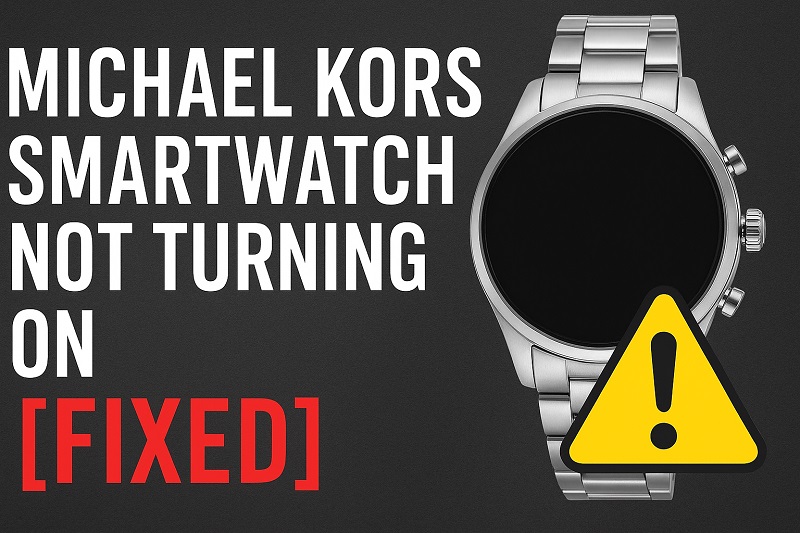
Why Your Watch Won’t Turn On
A smartwatch that won’t turn on looks totally dead. Black screen. No vibration. No reaction when you press buttons. It can happen fast or slow, right after you charge it or weeks after everything seemed fine.
Here’s what actually happens in most cases. The watch isn’t broken. It’s stuck. Think about how your phone sometimes freezes and you need to restart it. Same thing here. The tiny computer inside your watch hit a snag and can’t figure out how to wake up properly.
Your watch runs software just like your phone does. That software can crash. The battery tracking system can get confused and think there’s no power left when there actually is. Updates can go sideways. Moisture can creep in through tiny gaps. Sometimes the watch puts itself into a safety mode because it sensed something odd, like getting too hot or getting a weird power surge.
Leaving this unfixed means you lose all the features you paid for. No notifications. No step counting. No heart rate tracking. Your watch becomes jewelry, and not particularly useful jewelry at that. Worse, if the battery really is dead and you ignore it for weeks, it can drain so low that waking it back up gets tricky. Batteries don’t like sitting at zero percent for long periods.
Michael Kors Smartwatch Not Turning On: Common Causes
Different things can make your smartwatch go dark. Knowing what caused it helps you fix it faster.
1. Battery Died Completely
This happens more than anything else. Your battery drains faster than you expect, especially when you use GPS, play music, or have apps running quietly in the background. When it hits zero, the watch doesn’t turn off nicely. It just stops. And it needs more than a quick charge to come back.
Battery indicators lie sometimes. Your watch might show 15% one minute and be dead the next. This gets worse as the battery ages. After hundreds of charges, the battery starts giving bad readings. It thinks it has power when it’s actually empty.
2. Charging Connection Problems
You put your watch on the charger every night, but it might not be charging at all. The magnetic pads on the watch back need to line up exactly with the charger pins. Even a tiny misalignment stops the power flow. Dust builds up. Sweat leaves residue. These create barriers you can’t see.
I’ve seen people use their chargers for weeks without realizing nothing was happening. The watch sat on the charging pad, so they assumed it was working. But no charging icon ever appeared on screen. The battery kept draining until the watch died completely. By then, they were sure the watch was broken. Really, it just needed clean contacts.
3. Software Crashed
Your watch runs Wear OS, which is Android for watches. Just like phones crash, watches crash too. An app update might go wrong. The operating system might hit a bug. When that happens, the whole system freezes.
The screen stays black because nothing is running anymore. Not because the screen broke. The watch can’t process your button presses. It’s stuck in a weird state where it can’t do anything. This is actually easy to fix once you know how, but it looks scary at first.
4. Water Got Inside
Michael Kors smartwatches resist water to some degree, but they’re not waterproof. Swimming, showering, or getting caught in rain can push water past the seals. Even small amounts of water mess up electronics. It shorts circuits. It corrodes connections. Nothing good comes from it.
Water damage sneaks up on you. You shower with your watch for months without problems. Then one day it stops. That’s because seals wear out gradually. Moisture collects bit by bit. Everything works fine until water reaches something critical.
Sometimes you don’t even realize water got in. You dried the outside, so you figured you were safe. But water can hide in tiny spaces inside the case for days.
5. Power Button Stopped Working
You press that button hundreds of times. Eventually it wears out. Dirt gets inside. Skin oils gum up the mechanism. When the button fails, you can’t tell the watch to turn on, even though everything else works perfectly fine.
The button might feel normal when you press it. But the switch underneath isn’t making contact anymore. Or maybe the button got pressed in and won’t pop back out. Either way, the watch never gets your command to wake up.
Michael Kors Smartwatch Not Turning On: How to Fix
Let’s get your watch working again. Try these fixes in order, starting with the simplest solutions first.
1. Give It a Proper Charge
Before you do anything else, make sure your watch is actually charging. Place it on the charger and leave it there for at least 30 minutes. Don’t just set it down for five minutes and give up. A deeply drained battery needs time to accept enough charge before it can even power on the display.
Check that the charging cable is plugged into a working outlet. Try a different wall adapter if you have one, preferably one that came with a phone or tablet. Some cheap USB adapters don’t provide enough power. You should see a small charging indicator on the watch screen after 10-15 minutes if it’s working. If you don’t see anything after 30 minutes, move to the next fix.
While it’s charging, make sure nothing is between the watch and the charger. The magnetic connection needs metal-to-metal contact. Even a thin layer of lotion or sunscreen can block the charge.
2. Clean the Charging Contacts
Turn your watch over and look at the metal circles on the back. Those are the charging contacts. Grab a soft, dry cloth and wipe them clean. If you see any visible gunk or residue, use a cotton swab very lightly dampened with rubbing alcohol. The same goes for the pins on your charging cable.
Let everything dry completely for a few minutes if you used alcohol. Then place the watch back on the charger, making sure it’s centered properly. The magnets should pull the watch into the correct position, but sometimes you need to adjust it slightly. You’ll feel it snap into place when the alignment is right.
3. Force Restart Your Watch
This is the fix that works most often when the watch has power but won’t respond. Press and hold the power button on the side of your watch for 30 full seconds. Don’t let go early. Count to 30 slowly in your head. Your watch should vibrate and restart during this time.
If nothing happens after 30 seconds, keep holding for another 10 seconds. Some watches need up to 40 seconds. When you see the Michael Kors logo appear on the screen, you can release the button. Let the watch boot up completely. This process can take a couple of minutes.
A force restart clears the temporary memory and forces the operating system to reboot from scratch. It’s like pulling the battery out of an old phone, except you’re doing it through the button.
4. Try a Different Charger
Charging cables fail more often than watches do. The wire inside can break, especially near the ends where it bends most. If you have access to another Michael Kors smartwatch charger, try it. Borrow one from a friend if you need to.
If you can’t find another charger, test your current one by plugging it into different outlets around your house. Sometimes the problem is the outlet, not the charger. Try plugging it directly into a wall outlet instead of a power strip. Power strips can fail or have loose connections.
5. Let It Dry Out Completely
If you suspect water got inside your watch, you need to dry it properly. Take the watch off the charger and remove any bands or accessories. Place it in a bowl of uncooked rice or silica gel packets if you have them. Leave it there for 24 to 48 hours.
Rice isn’t perfect, but it absorbs moisture from the air around the watch. Silica gel works better if you have it. Those little packets that come in shoe boxes or electronics packaging are perfect for this. Don’t try to charge the watch during this time. Water and electricity together can cause permanent damage.
After the waiting period, take the watch out and try charging it again. Be patient. A water-damaged watch might need several hours of charging before it shows any response.
6. Check for Physical Damage
Look closely at your watch, especially around the power button and charging port area. Is the button stuck? Does anything look cracked or broken? Press the button a few times and feel if it clicks normally. If the button feels mushy or doesn’t move at all, that’s your problem.
Sometimes a hard impact can knock internal connections loose. If you recently dropped your watch or bumped it hard against something, internal damage might be preventing it from turning on. Unfortunately, internal damage usually requires professional repair.
Check the screen for cracks too. A cracked screen doesn’t always prevent the watch from turning on, but it can indicate other internal damage from the same impact.
7. Contact a Professional Technician
If none of these fixes work, it’s time to get expert help. Your watch might have a hardware failure that needs specialized tools and parts to repair. Contact Michael Kors customer support or take your watch to an authorized repair center.
Before you do, check if your watch is still under warranty. Michael Kors typically offers a two-year warranty on their smartwatches. If you’re within that period and you haven’t physically damaged the watch, you might get a free repair or replacement. Keep your receipt handy when you contact them.
Wrapping Up
A Michael Kors smartwatch that won’t turn on usually isn’t as broken as it seems. Most of the time, you’re looking at a dead battery, dirty charging contacts, or a software glitch that just needs a good restart. These fixes work for the majority of cases I’ve dealt with over the years.
Start simple and work your way through the solutions. Give each fix enough time to work before moving to the next one. That 30-minute charge might feel like forever, but it’s often all your watch needs to come back to life. And if nothing works, at least you’ll know you tried everything before spending money on repairs.