Dead Fire Boltt smartwatch sitting on your desk? Won’t charge no matter how long you leave it plugged in? That’s frustrating, especially when you need it for tracking workouts or staying connected throughout your day.
Before you assume it’s broken and start looking at replacements, there’s something you should know. These charging problems usually come from super minor stuff. Things you can spot and fix in minutes.
I’ve walked dozens of people through this exact problem. The solution is almost never complicated. Usually takes less time to fix than it does to drive to a repair shop.
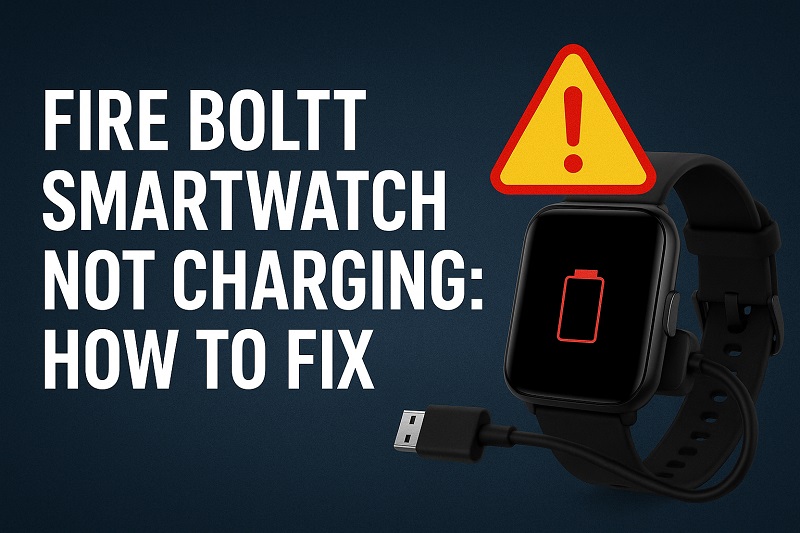
What’s Really Going On With Your Smartwatch
Your watch needs electricity to flow from the charger into its battery. Pretty basic stuff. But that flow can get interrupted by all sorts of things, and most of them are tiny.
The charging setup on these watches is simple. There are small metal pins on the back of your watch. The charging cable has matching pins. When you attach the cable, those pins touch and electricity moves through them. Any break in that contact stops everything cold.
Here’s what catches most people off guard. The problem usually isn’t the battery or some major hardware failure. It’s dust. Dried sweat. A bit of lotion residue. Things you can’t even see with your naked eye. A particle smaller than a breadcrumb can block the whole charging process.
Your watch connects to the charger through these contact points, and they need to be absolutely clean for power to flow through. Even a microscopic layer of gunk acts like a wall between the pins. The cable might look fine. Your watch might look perfect. But that invisible barrier stops everything.
What happens if you just ignore this? You’re carrying around a dead piece of plastic on your wrist. No fitness tracking. No notifications. None of the features work. And if you keep trying to force a bad connection over and over, you can actually damage the charging circuit. That turns a five-minute cleaning job into a real repair problem.
Fire Boltt Smartwatch Not Charging: Likely Causes
A few things typically stop these watches from charging. Knowing what’s actually wrong helps you fix it faster instead of guessing.
1. Dirty or Corroded Charging Pins
Those tiny metal pins on your watch? They’re exposed to everything. Sweat from your gym sessions. Dust floating around your house. Soap from when you wash your hands. Even the lotion you put on in the morning.
All that stuff builds up. You can’t always see it, but it’s there. Creates a coating on the metal that blocks electricity from passing through. Works like an insulator.
This is super common if you swim with your watch or live somewhere humid. Water gets trapped around those pins even though the watch itself is water-resistant. The metal starts to corrode. You end up with a layer of oxidation that might look like a tiny bit of discoloration, but it completely blocks the charging connection.
2. Faulty or Damaged Charging Cable
These charging cables get tossed around constantly. You unplug them multiple times every day. Throw them in bags. Wrap them up tight. Every single bend weakens the wires inside a little more.
Fire Boltt uses magnetic cables, which are super convenient until they’re not. The magnets are strong, but the cables themselves are delicate. Drop it once the wrong way and you might crack something internal. Yank it while it’s attached to your watch? Those tiny wires inside can snap even though the outside looks completely normal.
3. Depleted Battery That Needs Time to Wake Up
This one confuses everyone. When your battery drains all the way to zero, the watch goes into protection mode. Deep discharge state. It’s protecting itself from battery damage.
Your watch basically goes to sleep. Hard sleep. When you plug it in after a total drain, it won’t respond right away. Needs to collect enough juice just to show you the charging symbol. Can take 10 to 30 minutes before anything appears on screen.
Most people unplug it after two minutes, thinking it’s dead. But the battery is actually doing exactly what it should. Just needs patience. The system is slowly waking itself back up, but there’s zero feedback to tell you that.
4. Misaligned Charging Connection
The magnetic cable has to snap on exactly right. Pins need to line up perfectly. Even a millimeter off and you get no contact.
Sometimes there’s dirt stopping the magnets from pulling the cable flush against the watch. Other times the cable sticks to the watch because of the magnets, but the actual charging pins aren’t touching at all. Happens all the time when you’re plugging it in without really looking or when the room is dark.
5. Software Glitch or Frozen System
Your watch runs on software. Software crashes. Sometimes the charging system gets confused by an error in the code and stops recognizing that power is coming through.
Same thing that happens when your phone freezes and you need to restart it. Everything hardware-wise works fine. The software just needs to reset itself. You might see weird behavior like the watch starting to charge then stopping randomly, or the battery percentage staying stuck even though it’s plugged in.
Bad firmware updates can mess this up too. If an update didn’t install right, the software that handles battery charging gets corrupted. Watch won’t charge even though nothing physical is broken.
Fire Boltt Smartwatch Not Charging: How to Fix
Most charging problems don’t need a repair shop. These fixes work for the majority of issues, and you can try them right now with stuff you already have.
1. Clean the Charging Pins Thoroughly
Unplug everything first. Look at the back of your watch where the cable connects. See those small metal dots? Those are your charging pins.
Grab a clean cotton swab. Rub it gently on those pins. You’ll probably be shocked at how much invisible dirt comes off. Do the same thing on the pins inside the charging cable. If you see actual gunk or sticky stuff, wet the cotton swab with a tiny bit of rubbing alcohol. Wait for everything to dry completely before you try charging again.
Stubborn buildup? Use a soft toothbrush. Brush in small circles on the pins. Be gentle but thorough. You want to scrub off the contamination without scratching or bending those delicate pins.
2. Try a Different Power Source and Cable
Your cable might be broken inside even if it looks perfect on the outside. Or your power adapter might not be giving enough power. Borrow a cable from someone else with a Fire Boltt if you can. Or use the original cable that came in the box if you switched to something else.
Plug into a different outlet or USB port. Laptop USB ports are notorious for being too weak for watches. A wall adapter with at least 1 amp works way better.
Got a USB power meter? Plug it between your cable and the power source. Shows you exactly if power is flowing through or not. Eliminates all the guesswork about whether your cable or adapter is the real problem.
3. Let It Charge for 30 Minutes Without Touching It
Sounds too easy. Works surprisingly often. Dead battery needs time to collect enough power just to show you it’s charging.
Put your watch on the charger. Make sure it’s connected properly. Walk away. Set a timer for 30 minutes. Don’t keep checking every five seconds.
Every time you disconnect and reconnect, you interrupt the process. The battery is slowly coming back from its deep sleep mode. After half an hour, check if the charging symbol shows up or if the watch turns on.
4. Perform a Hard Reset on Your Watch
Frozen software stops the watch from knowing it’s getting power. Most Fire Boltt watches can be reset even when they look completely dead.
Hold down the power button. Keep holding for 15 to 20 seconds. Don’t let go even if nothing happens. This forces a system restart. Soon as you release the button, plug it into the charger immediately.
Some models have two buttons and need you to press both at the same time. Check your manual for the exact button combo. The reset clears out software glitches that block the charging system.
5. Check and Clean the Magnetic Connection Surface
The pins aren’t the only thing that needs to be clean. The whole back of your watch has to be spotless for the charger to sit flat against it.
Skin oils get on there. Sunscreen. Moisturizer. All that stuff creates a film that stops the cable from making good contact. Wipe the entire back of your watch with a microfiber cloth. Pay extra attention to the raised ring around the charging area. Any buildup there creates a tiny gap that keeps the pins apart.
After cleaning, attach the charger and listen. Should make a solid magnetic snap sound. Pulls on firmly. If the connection feels weak or the cable falls off easily, there’s still dirt somewhere or the magnets in your cable are getting weak.
6. Adjust the Temperature and Environment
Batteries hate extreme temperatures. Too cold and they won’t charge at all. Too hot and the safety system kicks in to prevent damage.
If your watch was sitting in a freezing car or a hot room, bring it to normal room temperature first. Let it sit for 15 minutes. Then try charging. Best charging happens between 50°F and 95°F.
Humidity matters too. Live somewhere muggy? Just finished a sweaty workout? Moisture gets trapped around the charging pins. Let your watch air dry completely before you plug it in.
7. Contact Fire Boltt Support or a Professional
Nothing worked? Your watch might have actual hardware damage that needs a technician. Could be a dead battery. Could be a broken charging circuit. Can’t fix those at home.
Contact Fire Boltt through their website or app. They’ll run diagnostics and tell you if warranty covers it. Don’t try opening the watch yourself. Voids the warranty instantly.
A repair shop can test the battery, swap the charging port, or find other internal problems. Sometimes fixing costs more than buying new. Get a price quote before you commit to anything.
Wrapping Up
A Fire Boltt that won’t charge usually isn’t broken. Just needs some basic troubleshooting. Clean those pins. Give the battery time to wake up. Try a different cable. Simple stuff that fixes most problems.
Start with the easy fixes first. Don’t skip the boring ones like waiting or cleaning thoroughly. They work more often than you’d think. If you’ve tried everything here and still nothing, then yeah, time to call support or find a repair shop. But most of you won’t need to go that far.