That blank screen staring back from your Orbit sprinkler timer feels like a betrayal, especially when your garden desperately needs water. Your timer has basically gone silent, leaving you guessing about watering schedules and system status.
Fixing a dead timer display isn’t the nightmare repair job you might expect. Most display failures come from straightforward problems that respond well to simple solutions you can handle yourself. This guide shows you exactly how to diagnose what’s wrong and get your timer talking to you again, step by step.
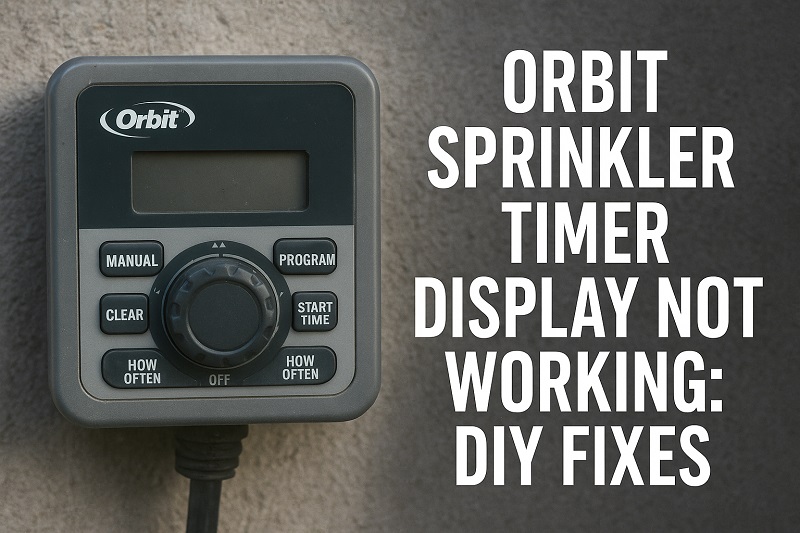
Understanding Display Malfunctions in Orbit Timers
When your Orbit sprinkler timer display stops working, you’re looking at more than just a blank screen. This problem affects your entire irrigation schedule, potentially leaving your lawn and garden without the water they need. The display serves as your control center, showing current time, watering schedules, and system status.
Display issues can manifest in several ways. Sometimes the screen goes completely black, while other times you might see faint characters or flickering text. Certain models show partial information, like the time but not the programming options. These varying symptoms often point to different underlying problems.
Most Orbit timer displays use LCD technology, which relies on electrical signals to create visible characters and numbers. When these signals get disrupted, your display suffers. The internal circuitry that powers the display connects to the main control board, and problems anywhere along this chain can cause display failures.
Temperature extremes play a significant role in display problems. LCD screens become sluggish in cold weather and can fade or stop working entirely when exposed to excessive heat. Direct sunlight beating down on your timer housing creates an oven-like environment that damages delicate electronic components over time.
Orbit Sprinkler Timer Display Not Working: Likely Causes
Several factors contribute to display failures in Orbit sprinkler timers. Understanding these root causes helps you target your repair efforts more effectively.
1. Power Supply Issues
Low or inconsistent power supply tops the list of display problems. Your timer might receive just enough electricity to keep the internal clock running but not enough to illuminate the display properly.
Battery-powered units suffer when alkaline batteries lose their charge gradually. You might notice the display becoming dimmer over several days before it stops working completely. Rechargeable battery models face similar issues when their charging circuits malfunction.
AC-powered timers experience display problems when wall adapters fail or connections loosen. Power surges from thunderstorms can damage the internal transformer that converts household current to the lower voltage your timer needs.
2. Environmental Damage
Weather takes a heavy toll on outdoor timer displays. Moisture infiltration through worn seals allows water to reach sensitive electronic components, causing corrosion and short circuits.
Extreme temperature swings cause plastic housings to expand and contract, creating gaps where water can enter. Morning dew combined with temperature changes creates condensation inside the unit, fogging the display and damaging internal circuits.
UV radiation from constant sun exposure degrades plastic components and fades display elements. The protective housing becomes brittle and cracks, exposing the display to direct weather damage.
3. Internal Component Failure
Electronic components inside your timer have limited lifespans, especially in harsh outdoor conditions. The display driver circuit, which converts digital signals into visible characters, can fail due to age or electrical stress.
Capacitors that regulate power flow to the display often deteriorate first. These small cylindrical components can leak or lose their ability to store electrical charge, resulting in insufficient power reaching the display.
Connection points between the display and main circuit board can develop poor contacts over time. Vibration from nearby equipment or thermal cycling loosens solder joints, creating intermittent display problems that worsen gradually.
4. Programming Corruption
Software glitches within your timer’s memory can cause display malfunctions. Incomplete programming sequences, power interruptions during setup, or corrupted memory cells prevent the display from showing information correctly.
Factory reset procedures sometimes fail to clear all corrupted data, leaving remnants that interfere with normal display operation. These software issues often appear after power outages or when you’ve made multiple programming changes in short succession.
Memory chips can develop bad sectors that store display information, resulting in garbled text or missing characters. This type of failure typically gets worse over time as more memory locations become unreliable.
5. Physical Damage
Impact damage from lawn mowers, falling branches, or accidental contact can crack display screens or disconnect internal wiring. Even minor impacts can dislodge delicate ribbon cables that carry signals to the display.
Insect infiltration poses another threat to display functionality. Small insects can crawl inside timer housings through drainage holes or worn seals, creating short circuits when they contact live components. Their presence can also block display elements or damage sensitive circuits.
Corrosion from fertilizer spray or pool chemicals can eat away at circuit board traces and component leads. This chemical damage often appears gradually, with display quality deteriorating over weeks or months.
Orbit Sprinkler Timer Display Not Working: DIY Fixes
Most display problems with Orbit timers respond well to systematic troubleshooting approaches. These proven methods address the most common causes without requiring special tools or technical expertise.
1. Power System Reset and Battery Replacement
Start your troubleshooting by addressing power-related issues, which cause the majority of display problems. Remove all power sources from your timer, including batteries and AC adapters, for at least 30 seconds.
Replace batteries with fresh alkaline units, ensuring correct polarity alignment. Many timer displays fail simply because batteries have dropped below the minimum voltage needed for proper operation. Check battery contacts for corrosion and clean them with fine sandpaper if needed.
For AC-powered units, test the wall adapter with a multimeter or try a different adapter with matching voltage and amperage ratings. Loose connections at the power jack often cause intermittent display problems, so wiggle the plug while observing the display for changes.
2. Environmental Protection and Moisture Removal
Moisture inside your timer housing can cause immediate display failure and long-term component damage. Remove the timer from its mounting bracket and open the housing carefully to assess internal conditions.
Use compressed air to blow out any visible moisture or debris. Place the opened timer in a warm, dry location for several hours to allow thorough drying. Rice or silica gel packets can absorb residual moisture more effectively than air drying alone.
Inspect all seals and gaskets for cracks or hardening. Replace damaged seals with exact replacements from Orbit or use appropriate weatherstrip material. Apply a thin layer of silicone grease to seals before reassembly to improve water resistance and extend their lifespan.
3. Connection and Contact Cleaning
Poor electrical connections often cause display malfunctions that appear intermittent or temperature-dependent. Open your timer housing and locate the ribbon cable or connector that links the display to the main circuit board.
Disconnect and reconnect this cable several times to scrape away oxidation and improve contact. Clean connector contacts with isopropyl alcohol and a cotton swab, removing any visible corrosion or residue.
Check solder joints on the circuit board for cracks or cold solder connections. These appear as dull, grainy-looking joints rather than shiny, smooth ones. While resoldering requires some skill, many connection problems improve with gentle pressure or flexing of the circuit board.
4. Factory Reset and Memory Clear
Software corruption can prevent proper display operation even when all hardware components function correctly. Locate the reset button on your timer, usually a small recessed button requiring a paperclip or similar tool to press.
Perform a complete factory reset by holding the reset button for 10-15 seconds while power is applied. This clears all programming and returns the timer to its original factory state. Some models require specific button combinations or sequences for complete memory clearing.
After resetting, allow the timer to sit powered on for several minutes before attempting to reprogram. This gives internal circuits time to stabilize and ensures complete memory initialization. Test basic display functions before entering complex watering schedules.
5. Display Element and Housing Repair
Physical damage to display elements sometimes responds to careful repair techniques. Cracked LCD screens rarely function properly, but you can often restore partial functionality by applying gentle, even pressure across the damaged area.
Clean the display surface with appropriate LCD cleaner and a microfiber cloth. Avoid household cleaners that can damage anti-glare coatings or plastic surfaces. Sometimes what appears to be display failure is simply accumulated dirt or film blocking visibility.
Secure loose internal components with small drops of clear silicone adhesive. Vibration can disconnect delicate wires or components over time, and strategic reinforcement prevents future problems. Take photos before disassembly to ensure proper reassembly of complex units.
6. Component Testing and Replacement
Advanced troubleshooting involves testing individual components within your timer. Use a multimeter to check voltage levels at the display connector, comparing readings to manufacturer specifications when available.
Test capacitors near the display circuit for proper function. Swollen or leaking capacitors need immediate replacement to prevent further damage. Many electronics stores carry suitable replacements, though you’ll need basic soldering skills for installation.
If none of these solutions restore your display, the problem likely involves specialized components that require professional replacement. Contact Orbit customer service or a qualified irrigation technician for units still under warranty or when repair costs justify professional service.
Wrapping Up
Your Orbit sprinkler timer’s display serves as the gateway to your entire irrigation system, making its proper function essential for lawn and garden health. Most display problems stem from power issues, environmental damage, or simple connection problems that respond well to systematic DIY troubleshooting.
Taking a methodical approach to these repairs saves you money while helping you understand how your irrigation system works. With these techniques in your toolkit, you can tackle display problems confidently and keep your watering schedule running smoothly throughout the growing season.